League of Legends is among the most popular MOBA games among esports players. Each player in the game loves a champion that they use to play in the game and each of these players have their own costumes. However, using those repetitive outfits for your players can make the game boring in some aspects. Therefore, most players look for custom LoL skins that they can use to enhance the overall visual appearance of the game.
However, most people do not have the money and time to earn these special and unique skins in the game and this is why they prefer third-party applications like Mod Skin LOL to get a custom skin. It makes it easy for players to change and try new skins within seconds and all that for free! Download the latest version of Mod Skin LOL from here and enhance the overall look of your favorite champion without any hassle.
What is Mod LOL Skin?
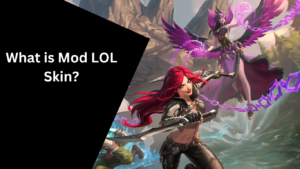
Mod Skin LOL is a third-party tool, developed in 2015, that allows players to change and try custom skins LOL for free and without any hassle. Since there is no direct way to use a custom league skin, Mod Skin LOL makes it easy and simple for players.
The tool is great because it lets you try out cool new looks for your characters. You can use it in League of Legends games from all around the world, like in the Philippines, North America, Brazil, Europe, Russia, and many more countries.
Check out the latest information about Mod LOL skin below:
| Version | Mod Skin LOL Version 13.4 |
| Size | 2.28 MB |
| Compatibility | Windows 7, 8.1, & 10 |
| Updates | Frequently |
How to use Lol Skin Software
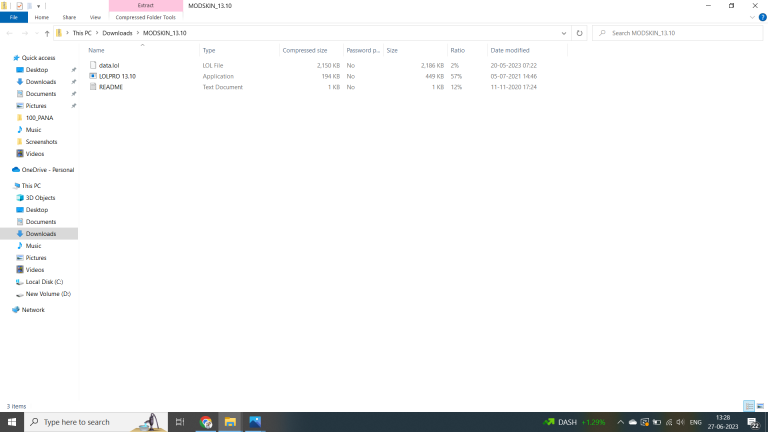
Installing Lol skin is a straightforward process.
Step 1: Download the application from the button given below.
Step 2: Open your League of Legends installation folder.
Step 3: Run file & Extract the file and select thE LOLSKIN file. Right-click and choose “RUN AS ADMINISTRATOR”
Step 4: Right-click on yes option
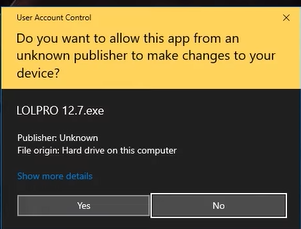
Step 5: Click on I Agree Section.
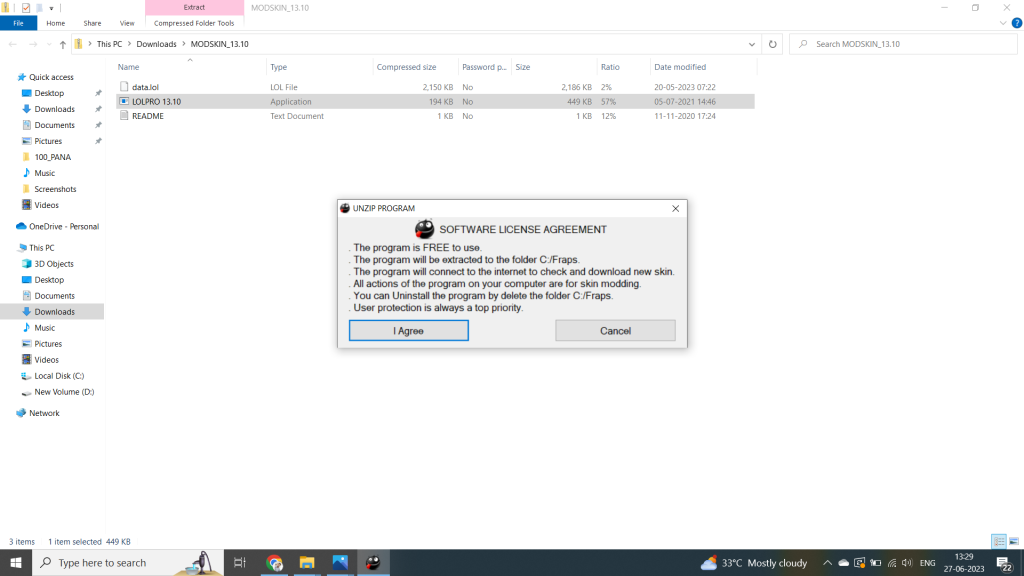
Step 6: Choose the skin you want to apply.

Step 7: Click on the “Apply” button, and your champion’s appearance will change instantly.
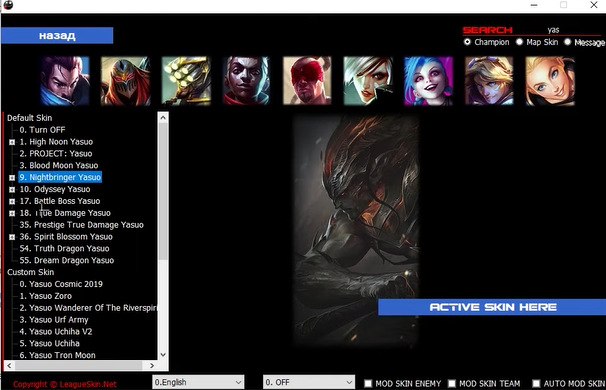
What Are Custom League Skins And How Can I Get Them?
Riot Games is the distributor and developer of League of Legends and it regularly releases new skins to allow players to customize their characters as per their taste and make the whole gaming experience more interactive.
These LOL custom skins can be implemented to change the overall look of the character and along with it, these skins change the character, voice acting, and other animations for the player.
Moreover, changing skins also provides Riot with an additional way to make money from LOL. Some of the popular LOL custom skins include Spirit Blossom and PROJECT.
Note that you have to pay to buy official Riot skins and therefore, most players prefer to use third-party software that allows players to change the appearance of their characters with more unique skins. These third-party programs allow players to create a much better visual change than what Riot offers. However, the rules to use these third-party Lol skin changers are not defined which can further result in getting your account banned.
How To Use League Of Legends Custom Skins

Now that you are aware that there is no direct way to use LOL custom skins, you must be wondering how can you exactly use a custom skin. Below we have listed all the steps you can follow to use League of Legends custom skins.
- First, find and open the League of Legends folder.
- You will now have to look for the folder named “assets” and then open the characters folder.
- In that folder, look for the folder with the name of the champion you wish to modify.
- When found, look for the skin file of that champion.
- Here, all you have to do is drag and drop the lol custom skin file that you have downloaded.
- A prompt will appear on the skin to allow overwriting. Allow the same and click on the confirm button.
- When done, save the changes made and the skin of your champion will be changed.
If these steps seem complicated to you, all you can do is download Mod LOL skin on your system and quickly change the skin of your champion without overwriting your file or getting into technicalities.
How Does A Mod Lol Skin Impact Your Gaming Experience?

There are different ways in which LOL custom skins can enhance your overall experience in League of Legends. To begin with, you get to try the best champion skins of the game. Here, you can also get limited and legacy edition skins that you may not be able to earn in the gameplay.
New and custom skin can also enhance the overall visual appearance of the game. These enhanced visual appearances increase engagement and interest in the game. Moreover, the tool is super easy to use and you do not need to have any technical expertise for the same. You can also change these skins whenever you want and experience a new visual with a new skin.
However, there are certain things that you need to know before using Mod LOL skin, You must know that LOL custom skins are compatible only with an updated version of the game. If you use it with an outdated version of the game, it can lead to issues or it may not work.
Also, since Mod Skin LOL is a third-party tool, there are high chance that it can infect your system with a virus. Therefore, you need to download the file only from a trusted source. Do not download it from any unknown source.
How To Download And Use Mod LOL Skin?
Downloading and installing mod skin LOL is quite easy and the whole process will take 5-10 minutes of your time. Below, we have listed all the steps that you have to follow to download and use mod LOL Skin.
- To begin with, click on the download button and download Mod LOL skin on your system.
- Now, you will have to extract the zip file and choose the LOLPRO exe file. Choose to run the file as an administrator.
- Once the application is launched, choose Garena and then start the LOL client.
- After this, a preview page of your selected champion will open. Here, you will have to choose a custom skin from the left corner of the screen.
- Now, you will have to tick the option for Auto MOD skin and choose to activate the skin.
- Finally, you go to the rift and show off your new look to other players.
Advantages And Disadvantages Of Mod Skin LOL

Mod Skin LOL is a tool that allows you to use Lol custom skins without earning them and the best part about the tool is that it is super easy to use. However, everything has its advantages and disadvantages. Below we have listed all the pros and cons of using Mod Skin lol in detail.
Advantages:
Customization
LOL, skin enables you to customize your appearance with different skins and make your look more creative. You can choose from all the available skins and can use them without any issues.
Visual Appearance
You can modify your visual appearance in Mod Skin LOL. A personalized or changed visual appeal will make the game more aesthetically appealing for you and enhance the overall visual appearance of the game.
Personalization
You can choose a personalized mod skin and customize the look of your character. These League Of Legends custom skins help you personalize your character as per your liking and make the game more enjoyable for you.
Disadvantages:
Unpredictable Behaviour
Since Mod Skin LOL is a third-party tool it can often cause unexpected crashes and errors. This can, in turn, hamper the whole gaming experience for users.
Security Risk
Another common issue that you face with third-party applications is security issues. Hence, downloading LOL skin changer from an untrusted source can lead to malware and viruses in your system.
Violation Of Terms Of LOL
There is no direct way to get a custom LOL skin therefore, you need a third-party tool. This is a direct violation of the terms of LOL which can lead to a temporary or permanent ban.
Mod Skin LoL Not Working

“Lol Skin not working”, “How to fix mod skin Lol not working”, are some common questions you would come across while using Mod skin Lol. There are times when the tool stops working instantly and there can be multiple reasons behind it. Let’s discuss in detail why Lol custom skin stops working and how you can fix the same.
Reasons Why LoL Skin Is Not Working
- League of Legends Server Issues: One of the common reasons why lol skin may stop working is your server is not performing well. There are times when Lol servers become overloaded, causing difficulties in loading additional resources. Also, if there is server congestion, Lol custom skins may not be initialized properly.
- Incompatible Game Version: Here, you need to know that Mod lol skins can work effectively with only a specific version of Lol. Therefore, if Mod Skin Lol is not working on your system, try updating your game. Your application may exhibit unpredictable behavior if you have not updated it to the compatible version. Therefore, to avoid such issues, it is recommended to update Lol custom skins and game versions.
- Compatibility Issues With Mod Skin and System: Now that mod lol skins are created by third-party developers, these skins don’t have to align with all systems. This incompatibility can lead to performance issues for your system and game. Therefore, you must check the compatibility of your system and lol mod skin before you install the tool.
- Installation Errors: One of the common reasons why mod skin LOL may not work is that you have not installed the file correctly. Hence, follow all the steps mentioned properly to install the file easily and without any errors.
Troubleshooting Methods For “Mod Skin LoL not working” Issue
- Install the mod skin again: In case lol custom skins are not working because of installation errors, you can try to reinstall the files. However, before reinstalling, make sure to delete the cache files and other pre-existing files. Also, follow the proper steps to download the file.
- Check League of Legends Server: lol custom skins rely completely on the server therefore, if you are facing issues, you must check if the server is operating fine or not. In case of disruption with the server, you must wait for the server to operate normally.
- Update lol skin and the game: As we have mentioned, one common reason why Skin LoL is not working on your system is the incompatibility between the League of Legends custom skins and the game. Therefore, you must frequently update the skin and the game to ensure compatibility.
- Temporarily disable antivirus software: Now, if you think that your antivirus system is interfering with the proper working of mod skin lol, it is recommended to disable the software on a temporary basis.
Frequently Asked Questions
-
Is using Lol Skin changer allowed?
Note that Lol Skin changers are third-party tools that allow you to enhance your character’s look in the game. Although it can violate the rules of the game, it is still safe to use and doesn’t change any outcome of the game.
-
How can I use a mod skin LOL?
To use a Lol custom skin, download the mod skin LOL tool on your system and follow the steps mentioned above to easily use a custom skin of your choice.
-
My League of Legends is not working. What can I do?
There are multiple reasons why LOL may not be working. Some common reasons include server issues, incompatible game versions, or outdated mod skin LOL. Therefore, to fix this issue, you can try to check if the LOL servers are working well. If there is an issue with the server, kindly wait for the servers to perform normally. Another thing you can do is keep the LOL game and mod skin lol updated.
-
Can I get banned for using custom LoL skin?
It completely depends on the LOL skin you are using. If you are using a custom skin that is already available for purchase in the League of Legends market, there are high chances that you can get banned.
-
Is it safe to use LOL custom skins?
Yes, it is completely safe to use Lol custom skins. Riot games enable you to use a third-party application to use a custom skin as the developer itself doesn’t provide a permanent skin.
-
Are Lol mod skins permanent?
These mod skins are not permanent and you can turn them on and off as you desire. This is a good way to try new skins before you actually purchase a skin.
Conclusion
For those who love to try out new looks of their characters in the game, Mod Lol skin is the perfect application. Here, you can try out new skins and use a custom LOl skin whenever you want. This enhances the overall experience of the gamer.
These skins are not only safe to use but you will get a wide range of skins on this platform for free. Changing and trying out new skins is super easy on the platform. Since the platform is legal to use, you do not have to worry while playing your heart out.

